Deltastock MetaTrader 5 Web
MetaTrader 5 Web is the web-based version of the MetaTrader 5 trading platform. It does not require installation and you can trade with a real or a demo account through the browser of any device connected to the internet.
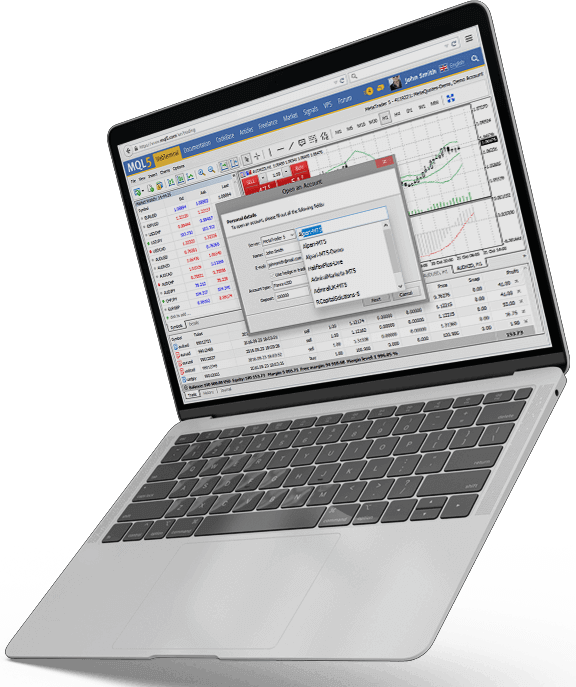
In MetaTrader 5 Web you can trade in CFDs on forex, shares, indices, ETFs, commodities and cryptocurrencies.

Why use MetaTrader 5 Web?

-
![green-circle-bullet]() Does not require installation and additional system resources
Does not require installation and additional system resources -
![green-circle-bullet]() Works under the three most popular operating systems: Windows, MacOS, Linux
Works under the three most popular operating systems: Windows, MacOS, Linux -
![green-circle-bullet]() All charts, indicators and other analysis tools, necessary for building a successful trading strategy
All charts, indicators and other analysis tools, necessary for building a successful trading strategy -
![green-circle-bullet]() Over 800 CFDs on forex, shares, indices, ETFs, commodities and cryptocurrencies
Over 800 CFDs on forex, shares, indices, ETFs, commodities and cryptocurrencies -
![green-circle-bullet]() Functionalities similar to those of MetaTrader 5’s desktop version
Functionalities similar to those of MetaTrader 5’s desktop version
Powerful trading platform
-
![green-circle-bullet]() A variety of CFDs on forex, shares, indices, cryptocurrencies, metals and others
A variety of CFDs on forex, shares, indices, cryptocurrencies, metals and others -
![green-circle-bullet]() One-click trading from the charts and a full set of orders (market, stop and limit)
One-click trading from the charts and a full set of orders (market, stop and limit) -
![green-circle-bullet]() Tools for professional technical analysis: 30 indicators, 24 graphical objects and three types of charts
Tools for professional technical analysis: 30 indicators, 24 graphical objects and three types of charts -
![green-circle-bullet]() Automated trading through robots (Expert Advisors)
Automated trading through robots (Expert Advisors) -
![green-circle-bullet]() Free resources: economic calendar, financial news* and real-time quotes
Free resources: economic calendar, financial news* and real-time quotes -
![green-circle-bullet]() Trading history and trading diary, account balance
Trading history and trading diary, account balance -
![green-circle-bullet]() High-level protection: the platform supports two-factor authentication and encrypts all data
High-level protection: the platform supports two-factor authentication and encrypts all data
*The financial news section will be available at a later date.
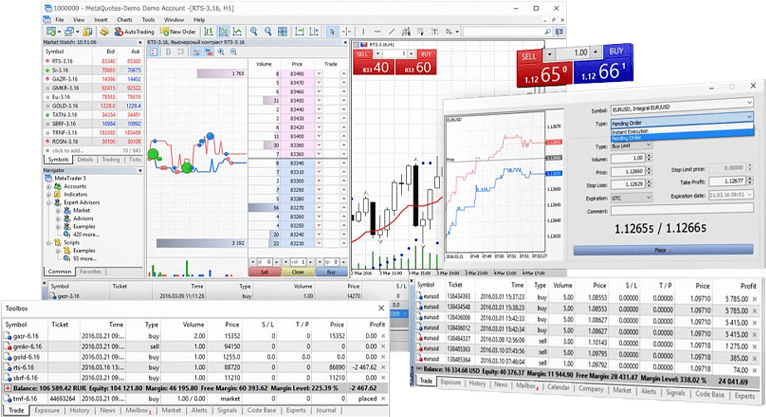
Manage the risk of loss
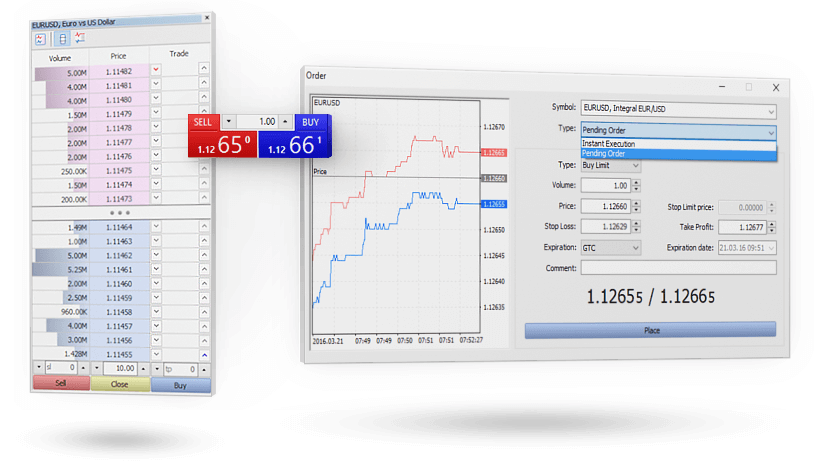
-
![green-circle-bullet]() Stop loss orders – automatic position closing when the market moves against you
Stop loss orders – automatic position closing when the market moves against you -
![green-circle-bullet]() Limit orders (buy/sell limit) – automatic buying or selling of an asset when it reaches a price set by you
Limit orders (buy/sell limit) – automatic buying or selling of an asset when it reaches a price set by you -
![green-circle-bullet]() Stop limit (buy/sell stop limit) – a combination of a stop and a limit order which places a limit order for buying or selling upon the asset reaching a predetermined stop level
Stop limit (buy/sell stop limit) – a combination of a stop and a limit order which places a limit order for buying or selling upon the asset reaching a predetermined stop level -
![green-circle-bullet]() Take profit orders – automatic closing of the position when a price rises to a level set by you
Take profit orders – automatic closing of the position when a price rises to a level set by you
Two trading methods: hedging and netting
The MT5 trading platform offers two trading modes: hedging and netting.
With the hedging method you can have several open positions in one instrument (symbol), including opposite positions. If you have an open position in a certain instrument and execute a new trade (or a pending order is executed), a new position is opened. At the same time, the existing position does not change.
With the netting mode you can have only one position in a given symbol. If you have an open position, a trade executed in the same direction increases the position’s volume. If the execution of the trade is in the opposite direction, the position’s volume decreases. Also, the position can be closed (when the trade volume equals the position volume) or reversed (if the volume of the opposite trade exceeds that of the position).
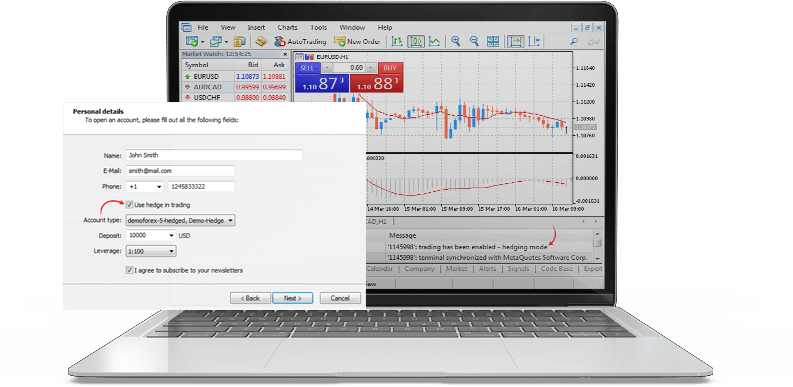
Take advantage of additional services

MetaTrader Market - purchase or download for free over 10,000 ready-made trading robots, scripts and additional indicators from the MT5 online store

Freelance - order a trading robot or an indicator from a professional programmer. You pay after you test and approve the application

Forum and chat - communicate with other traders across the world and discuss more general trading and market topics and specific cases
Help
Do you need more information or help?
-
![]()
View the answers to the Frequently Asked Questions
-
![]()
Call us at +359 2 811 50 55, +359 889 919 669 or +359 879 601 122 or write us an email at sales@deltastock.com
-
![]()
Chat with us
-
![]()
Read the detailed manual on using the platform
-
![]()
Take a look at the Learn section where you can find interactive lessons and quizzes for beginner and advanced traders alike





